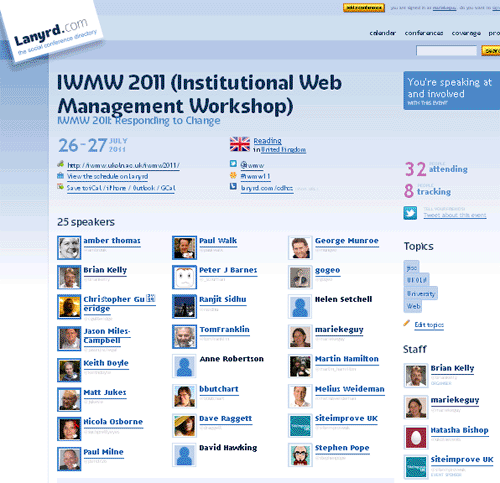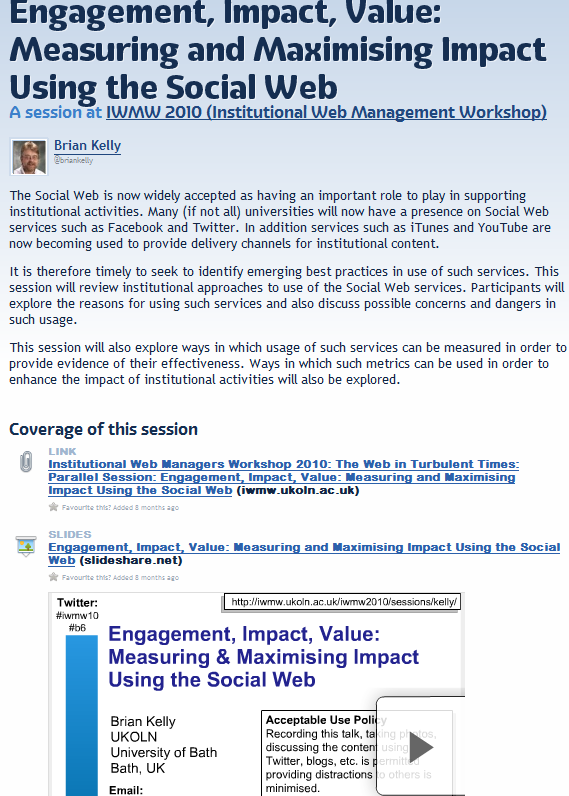Background
Since the Institutional Web Management Workshop series was launched back in 1997 we have always ensured that the slides used by the plenary speakers were made publicly available – so you can still see the slides from IWMW 1997 and even see the profiles of the 90 participants who attended that launch event which was included in the opening presentation on 16 July 1997.
The Popularity of Slides Used at IWMW Events
In the past we haven’t sought to make the slides available from the many parallel sessions which have been held over the 14 years the event has been held, primarily because of the time it would take in getting hold of any processing the slides. However it is now possibly for the speakers themselves to upload their slides and make them available in a shared area.
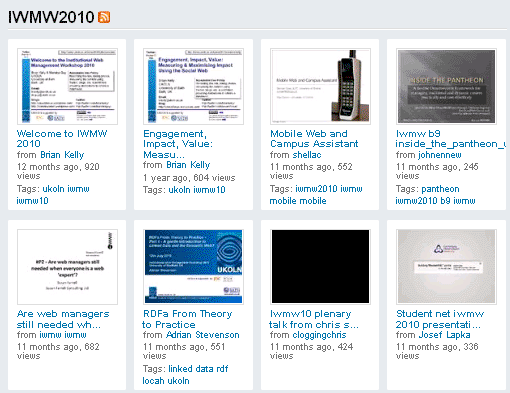
We became aware of the potential interest in providing access to slides from the parallel sessions when we recently analysed the numbers of views of the slides hosted on Slideshare. In addition to the popularity of the slides used by plenary speakers we also discovered that a number of slides used in parallel session were also very popular including Mind Mapping for Effective Content Management at IWMW 2008 by Gareth Saunders, St Andrews; Know Me Knowing YouTube at IWMW 2007 by Adrian Stevenson, then based at the University of Manchester; Create a better seach engine than Google at IWMW 2009 by Michael Nolan, Edge Hill University and WordPress: Beyond Blogging at IWMW 2010 by Joss Winn, University of Lincoln. These slides have been viewed by 18,617, 10,146, 3,054 and 1,691 times respectively. When you consider that the parallel sessions normally attract between 10 and 30 people, we can see that these resources do appear to be having a significant impact beyond their initial audience.
Lanyrd as a Hosting Service
According to TechCrunch the Lanyrd service was launched in August 2010. It was therefore not available for use at IWMW 2010 which was held in July 2010. However we quickly recognised the potential for this service for which it was suggested that it “could potentially be the Wikipedia of web conferences“. After IWMW 2010 was over we provided details of the plenary sessions on the IWMW 2010 Lanyrd page and also embedded the slides and accompanying videos on the service.
This year we would like to build on our initial approaches with the IWMW 2011 Lanyrd site. However rather than attempting to process all of the resources used at the event ourselves (which is not a scalable solution) we will invite the workshop facilitators to provide links to their slides rom the Lanyrd pages we have created (which can be embedded in the pages from slides hosted on Slideshare), possibly after the event has been held.
We feel that this will help to ensure that the ideas presented in the workshop sessions are made available to a much wider audience and can help to raise the visbility and profile of the facilitators.
Note that the event organisers (myself and Marieke) will also be facilitating two workshop sessions ourselves. In order to illustrate how the Lanyrd page can be used we have created entries for our sessions on The Web Management Community: Beyond IWMW and JISCMail Lists and The Economical Way to Amplify Your Event. We will add the links to the slides we will be using either after the event – or possibly before if we feel it may be useful for remote participants to access the slides whilst the workshop is being held.
What You Can Do
In order to facilitate sharing of your slides and make the slides easy to find we invite you to go to the http://www.slideshare.net/event/iwmw2011 Slideshare event group and join this group. When you upload your slides to Slideshare you should click on the More tab above the slide and select the IWMW 2011 group. Your slideshow should then be included with other presentations used at the IWMW 2011 event.
In addition if you visit the IWMW 2011 Lanyrd group you can add yourself at a speaker if you are not already listed – if you are a Twitter user you can use your Twitter ID but if not just give your name as a text string. You can then visit the page for your session and simply add then add any additional resources relevant to your session.
Note that you may, of course, not wish to upload your slides until after the event (we appreciate that the slides may be updated at the last minute or that you may not want participants to be able to view the slides in advance.
An example of the Lanyrd page for the “Engagement, Impact, Value: Measuring and Maximising Impact” session at IWMW 2010 is shown below.