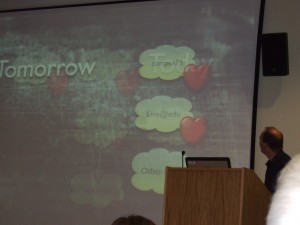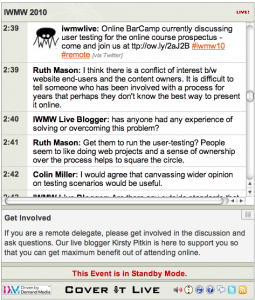Session Summary: ‘So what do you do exactly?’
7:25 am in plenaries by kirsty-pitkin
Lynda Bewley gives us her summary of the plenary session: “‘So what do you do exactly?’ In challenging times justifying the roles of the web teams”, presented by Ranjit Sidhu, Director of Statistics into Decisions.
____________________
Ranjit started by explaining that in many for-profit industries, even in these challenging times, the one area that has been resilient to large expenditure cuts are internet and web services. Often this expenditure is retained due to every pound spent being accountable and transparent, and therefore justified.
Ranjit raised the question of whether web teams can take lessons from the for-profit sector in order to stop what they are doing becoming a vague proposition to those who set budgets. The best way to do this, he said, was to provide compelling statistics and to give them context. University websites are multi-faceted – they are information and e-commerce sites – and return on investment can therefore be measured in the same way as commercial websites.
Using the example of the Honda website, Ranjit demonstrated how web managers could provide detailed and contextual reporting to show a clear return on investment. Ranjit drew parallels between key calls to action on the Honda site and those on a university website (booking a test drive: coming to open day, downloading the brochure: downloading the prospectus). Honda would typically spend £10 to £15 on their site per brochure download.
On a university site, using the example of the number of international visitors who downloaded an application form, Ranjit calculated that the cost per application based on 1000 downloads and 50 successful applications would be just £0.06, and would generate revenue of £40,400 a year.
Ranjit also conducted a cost analysis of alternative application methods, comparing the cost of offering a downloadable application form to sending out a printed application form (£400.03 per application based on sending out 1000 forms), and asking students to apply via the ‘contact us’ page (£1.25 per application based on 1000 ‘contacts’). This kind of analysis enables web managers to justify why online is more cost effective than offline and will help when making a case for more resources.
Ranjit ended by emphasising how urgent is for web teams to start demonstrating return on investment. The recent COI report on government web spending should act as a wake-up call to web teams to prove their relevance and justify the value for money they provide. Online is the most efficient communication and recruitment tool available to a university – the challenge now is to demonstrate that and therefore prove your worth.
Ranjit can be found on Twitter as @rssidhu
His website is sidspace.info
The slides from this presentation are available on Slideshare here.