
Chris Sexton giving her opening plenary
In the opening Plenary of IWMW 2010, Chris Sexton, Director of Corporate Information and Computing Services at the University of Sheffield, explored the challenges that web and information services teams are facing. Chris’s talk looked at the challenges from the perspective of an IT Director and explained how they may lead to changes in the way IT departments operate.
The challenges:
1. Cuts to funding and financial uncertainty. The one certainty is that IT/web departments will receive less funding. Savings will have to be made and that there will be an increased focus on shared services. The Government will look increasingly towards open source and shared services to deliver value. There is a case for universities sharing back office systems (such as Finance, HR and Payroll). Existing good examples in Higher Education include JANET, UCAS and HESA.
Commonality of function is what makes a good shared service: the example of justgiving.com in the charity sector is a good one. This is the kind of service universities should be looking to develop.
2. Support and control. IT departments are no longer the ‘gatekeepers’ of technology. They no longer own the hardware or software, they don’t control access to services or how they are accessed (browsers, devices, operating systems) and they don’t control ‘where’ data is kept.
A number of factors are causing user expectations to rise. For students these include the prospect of paying higher fees, rapid changes in technology, high quality commercial services, remote and mobile access to services and sector-leading user interfaces. The ‘net generation’ or ‘digital natives’ grew up with the internet, 98% own a mobile, 95% own a laptop.
The challenge is to meet these expectations on the same or smaller budgets. Students often describe in-house interfaces/software as ‘clunky’ as their expectations of a VLE, for example, would be the same as they would be for a consumer-driven commercial website.
3. Overlapping technologies. With so many applications and web services offering the same functions, the purpose of IT/Web departments is increasingly to help people to know the best way to use them.
4. Round-the-clock access. 24/7 access means 24/7 support. Sheffield offers 24/7 support to staff and students around the world. Challenges arising from this include staffing 24/7 services, resilience of systems, SLAs, cost, energy usage and maintenance windows (i.e. when can we turn services off?).
5. Mobility. The biggest challenge of increasing mobility is the diversity of operating systems and devices. Application developers say to hit 70% of the mobile market, an application would need to be tested on 300 devices. Collaboration has to be the key for mobile application development in higher education.
6. Data security. Increased access and mobility bring greater challenges in terms of data security, in particular for information security (confidentiality, availability, integrity). Considerable risk is involved (data being lost or accidentally made public). IT/Web teams need to play a key role in education – telling people how to protect data.
7. Legislation Chris has blogged extensively about the Digital Economy act 2010 and believes that unless some of the definitions are clarified it could cause major problems for the HE sector. Is a university classified as an ISP? Or a ‘subscriber’? How a university is classified will determine significantly how it responds to alleged copyright infringements and complaints.
8. Reducing carbon footprints. Web/IT departments need to identify and implement energy saving measures in areas such as green IT, printing, efficient data centres, improving video conferencing (particularly individual-to-group), reducing power usage, virtualisation (using fewer, bigger servers).
What does it all mean?
We need to be more flexible/agile, which means changing the way we do things. The days of the two-year development projects have gone. We should now be asking:”If it can’t be done in six months then should we do it at all?”
We need to make things simpler. Complexity is one of the reasons why shared services don’t happen. There are many examples of departments reinventing the wheel (such as devolved support, data centres and procurement in departments).
We should aim for business processes improvement, without seeing technology as the ‘silver bullet’ that will solve every problem.
Different delivery models are needed. We should encourage more self-service (e.g. online helpdesk/diagnostics, remote access helpdesk) and look to managed services, outsourcing, out-hosting and the cloud.
Hard decisions will need to be made. For example, cloud services may not be as good but allow IT providers to focus efforts on teaching and research (e.g. improving VLE rather than in-house email system).
The future
In future, IT services will no longer be the gatekeepers, but the facilitators and educators. Innovation is a must: we can’t afford to just ‘keep the lights on’. It is important to get the balance right. It would be tempting in this climate to cut back on innovation, but failure to innovate carries a greater risk
You can follow Chris on Twitter on @cloggingchris and read her her blog: From a Distance.
Written by Lynda Bewley



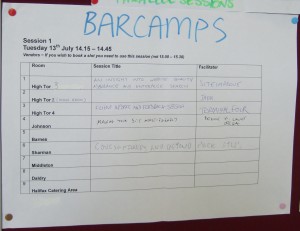 This year we plan to help our remote audience get more actively involved by running their own online
This year we plan to help our remote audience get more actively involved by running their own online